TT250/SG250 Battery Maintenance
This maintenance tutorial addresses TT250 battery maintenance.
There’s not a lot to maintaining your battery, folks. The trick is to keep the terminals clean, keep the acid level within an acceptable range, and replace the battery when it won’t hold a charge.
In this tutorial, we’re showing everything with the battery removed from the motorcycle (which is the way I prefer to work on the battery), but everything you see in this tutorial can be done with the battery in the bike.
You will need to remove the left rear body panel to gain access to the battery. We had more stuff removed on the TT250 we used for this tutorial, but you don’t have to take the seat or the tank off. We just used a bike that already had those things off.
Remove the left rear body panel by unscrewing the body panel screw. The body panel will pull off after the screw has been removed.
-

Inspect the battery terminal area. If oxidation is present around the terminal (it will appear as a white growth around the terminal), pour a water-and-baking-soda solution over the terminal area to eliminate the oxidation. After doing this, flush the area with water.
Disconnect the battery. Disconnect the negative terminal first (the one with the green insulation on the lead) and then disconnect the positive terminal.
-
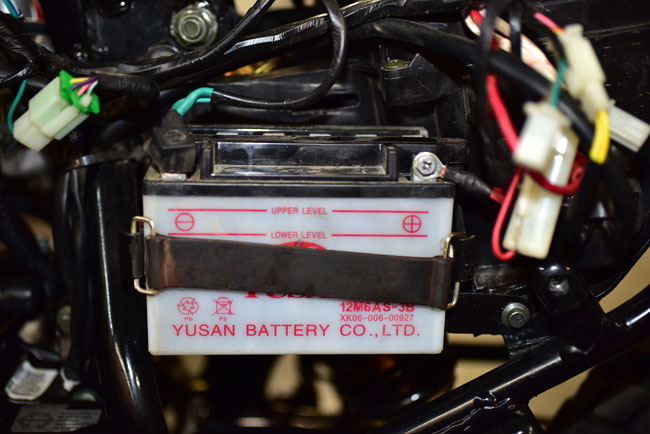
-
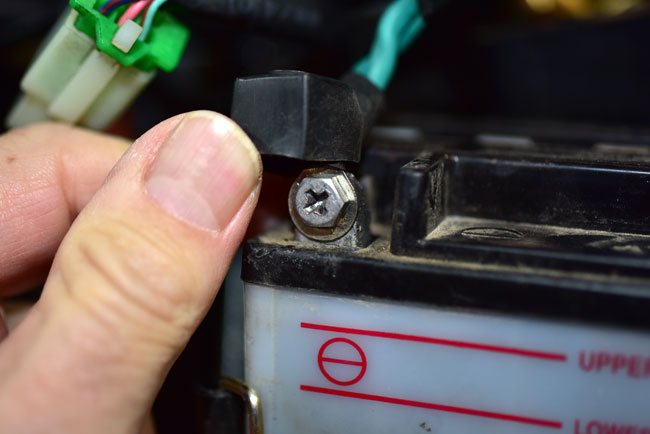
-
Unhook the battery’s rubber retention strap and remove the battery.
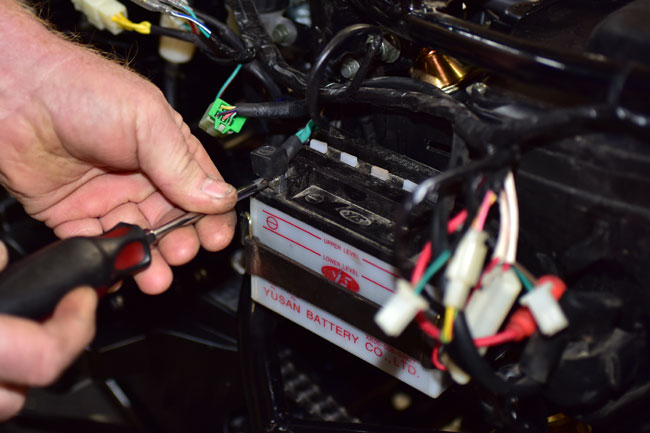
-
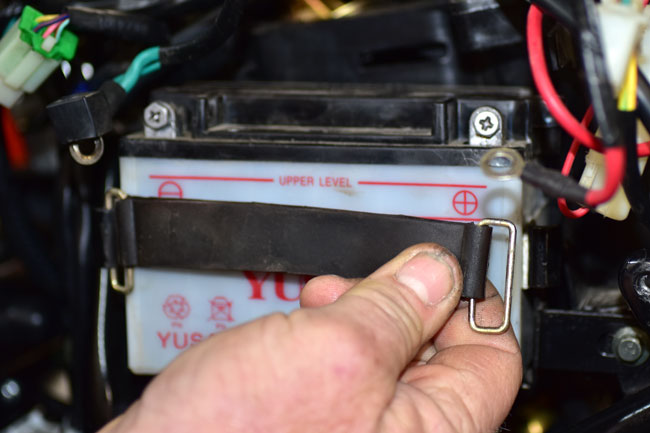
-
Check the acid level in the battery. The level should be between the upper and lower red lines on the front of the battery. It’s a little difficult to see this in the first photo below, so I tilted the battery so you can see it better.

-

-
If any of the cells are below the minimum level, remove the filler cap for each affected cell. Add only distilled water to a cell if it is below the minimum level such that the cell level is within the acceptable range.

-

At this point, a question we frequently hear is: When should I replace my battery? Here’s how I make that decision:
- If the battery is more than 2 years old, I replace it. That’s my opinion. Opinions are like belly buttons (everyone has one), but that’s what I do.
- If my battery won’t hold a charge, I replace the battery.
- If I am going on a long trip and I am close to the 2-year mark, I replace the battery. Before I do the Baja ride next month on my RX3, I’ll throw a new battery in it.
I evaluate the battery’s ability to hold a charge by leaving it on the charger long enough to fully charge, and then I’ll measure the voltage. If it’s less than 12.8 volts, it’s time for a new battery.
-
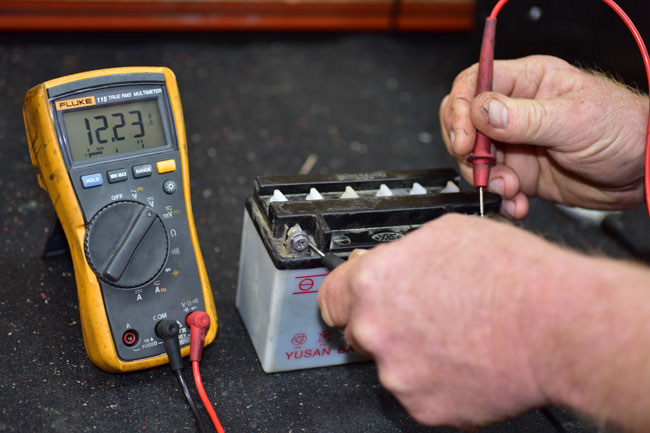
If you need a new battery, we stock all of the parts for your TT250. Give us a call at 800-884-4173 and we’ll take care of you.
One last thing, and that’s using a trickle charger. I recommend you keep your bike on a Battery Tender when it’s parked. I’ve used a Battery Tender on all of my bikes and they do a great job. We sell these (they’re $39.95). If you want one, give us a call at 800-884-4173 and ask to speak to Ryan.
-

