TT250 Lighting Maintenance Tutorial
This TT250 maintenance tutorial addresses the motorcycle’s lighting, including the headlight, the taillight and brake light, the instrumentation lights, and the turn signals.
If you experience a lighting failure, the most likely cause of failure is the bulb or, in the case of the turn signals, the LED lights. Check the bulb for the light that is not working first. If the bulb is open or the LED is not operating correctly, you will need to replace this component. If the bulb or the LED is intact and operational, the fault lies elsewhere, and you will need to find the source in the circuit leading to the bulb or the LED turn signal.
The taillight and brake light is accessed by removing the red lens on the rear of the motorcycle. It is secured by two Phillips head screws.
-
Remove the Phillips head screws and remove the red lens.

-
After the red lens has been removed, you will have access to the taillight and brake light bulb. It is a standard 1157 bulb. Push in and twist the bulb to release it. Replace the bulb if either the brake light or the taillight filament is open. CSC stocks these bulbs; please call us at (800) 884-4173 if you need a replacement.
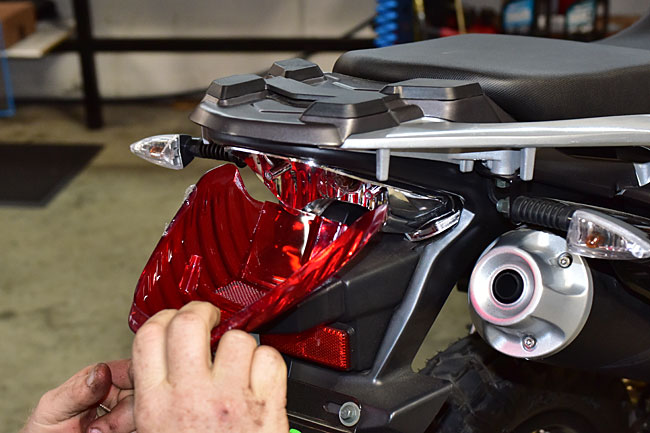
-
The headlight and instrument lights are accessed by removing the headlight and its nacelle. These items are secured by two Allen bolts (one on either side of the headlight). Remove these Allen bolts.
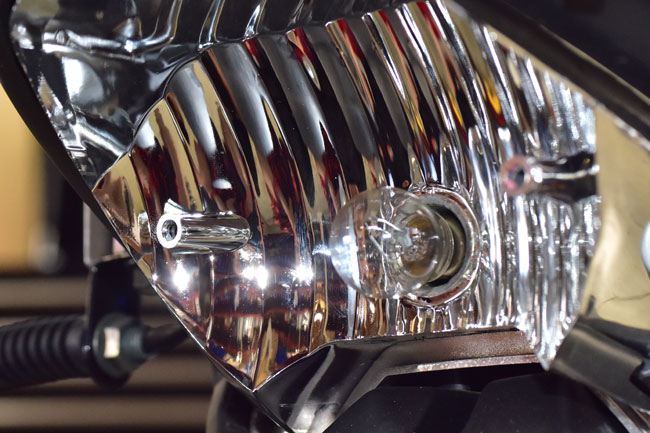
-
Tilt the headlight and its nacelle forward.

-
Remove the rubber insulator that covers the rear of the headlight. Disconnect the connector plug at the rear of the headlight bulb.

-
Twist and remove the plastic lock for the headlight bulb.

-
Remove the headlight bulb. Replace the headlight bulb if it has an open filament. The TT250 takes a standard 12V 35/35W bulb. CSC stocks these bulbs; please call us at (800) 884-4173 if you need a replacement.
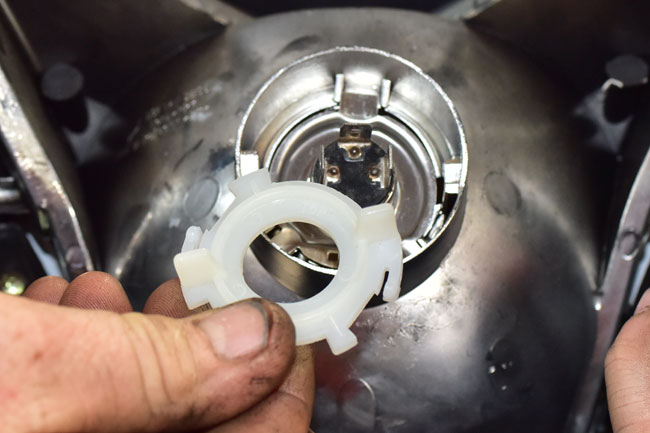
-
If any of the instrumentation lights or indicators go dark, you can access these bulbs after you have removed the headlight and its nacelle as described above. After removing the headlight and its nacelle, the instrument lights are accessible from beneath the dash cluster. Isolate the defective light and pull it from the dash cluster as shown here.
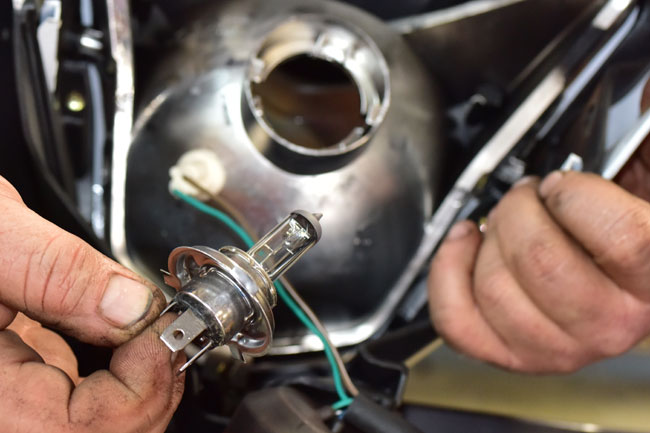
-
Pull the bulb from the rubber receptacle. If it is defective, replace it. CSC stocks these bulbs; please call us at (800) 884-4173 if you need a replacement.
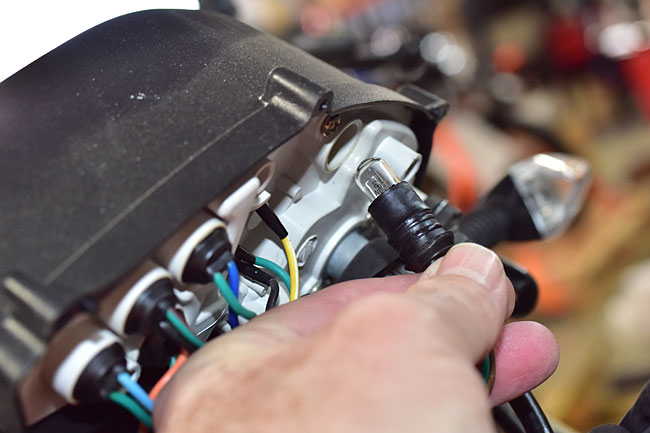
-

The turn signals use LED lighting. If the turn signal does not work and the fault is not in the wiring to the turn signal, you will need to remove and replace the affected turn signal.
The front turn signal is removed and replaced by unscrewing its retaining nut, disconnecting the harness, and replacing the turn signal. CSC stocks the turn signals; please call us at (800) 884-4173 if you need a replacement.
-
The rear turn signal is similarly removed and replaced by unscrewing its retaining nut, disconnecting the harness, and replacing the turn signal. CSC stocks the turn signals; please call us at (800) 884-4173 if you need a replacement.
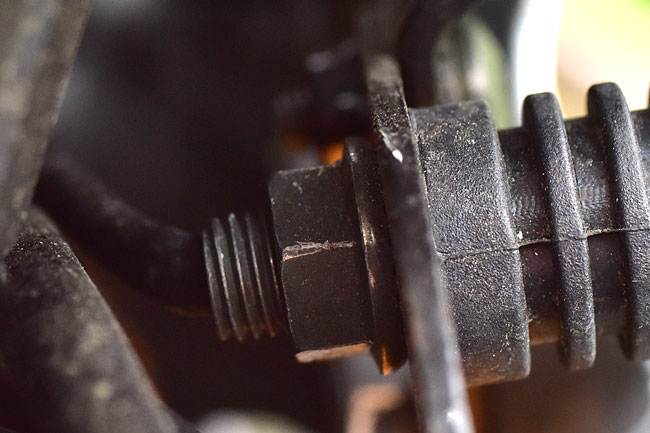
-

