
RX4 Cyclone TFT Display User Manual

Display Style Options
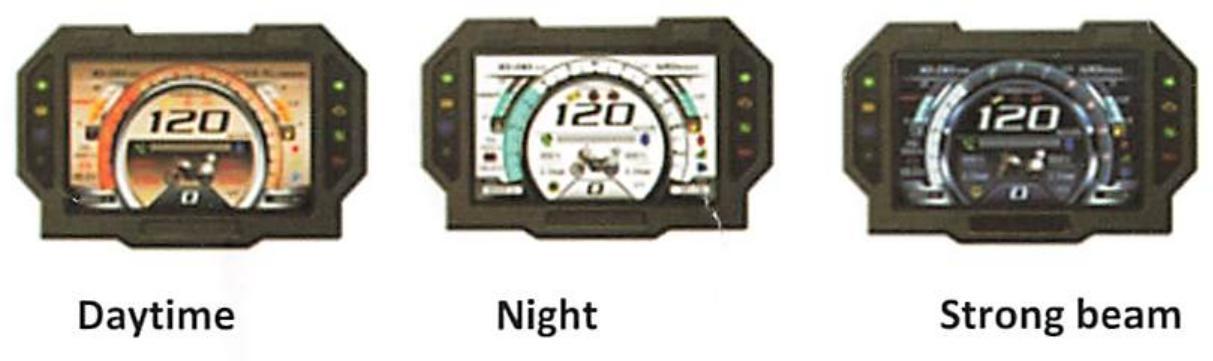
Display themes automatically adapt to lighting conditions via light sensors
Display Indicators Reference





• Front: <200kPa or >300kPa
• Rear: <230kPa or >340kPa

Red + Flashing: Alarm
Lines: No signal




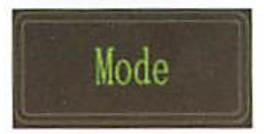

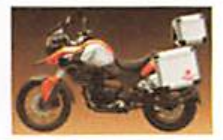
• Default: Blue
• Settings persist after power-off
Button Operations Guide
Key: SP = Short Press (<2 sec), LP = Long Press (>2 sec)
Mileage Clearance
LP MODE button
Data Screen Cycling
SP MODE button to toggle between:
• Average fuel consumption
• Average speed
• Maximum speed
Reset Data Screens
Fuel consumption: LP SELECT while viewing
Average speed: LP SELECT while viewing
Maximum speed: LP SELECT while viewing
Maintenance Notification Reset
LP SELECT button during active notification flash
Unit Conversion (Metric/Imperial)
1. Turn ignition OFF
2. Hold SELECT button
3. Turn ignition ON
4. Release when display activates
Time Setting
A. LP both SELECT + MODE (hours will blink)
B. SP SELECT to choose hour/minute
C. SP MODE to adjust value
D. LP MODE for 12-hour format / LP SELECT for 24-hour
E. Auto-exits after 5 seconds inactivity
Theme Customization
SP SELECT to cycle through 5 color options
Continue pressing to toggle between motorcycle models
Settings saved permanently
Bluetooth Pairing
1. Enable phone Bluetooth
2. Search for "CAR_BT"
3. Connect - Icon turns blue when paired
TPMS Sensor Matching
1. Hold MODE 5s to enter TPMS mode
2. LP MODE to select front/rear wheel
3. Deflate tire within 60 seconds
4. Successful match = black wheel icon
5. Fail = gray icon (retry process)
Indicator Interpretation
Red numbers = Temperature/Pressure alert
Red label = Active alarm
Gray label = No signal
Black label = Normal operation